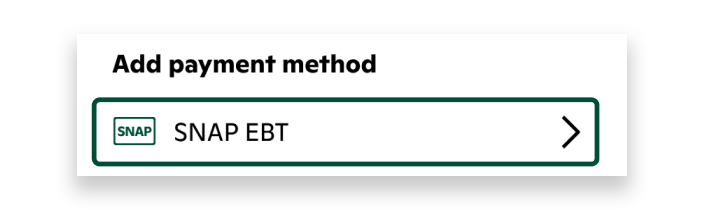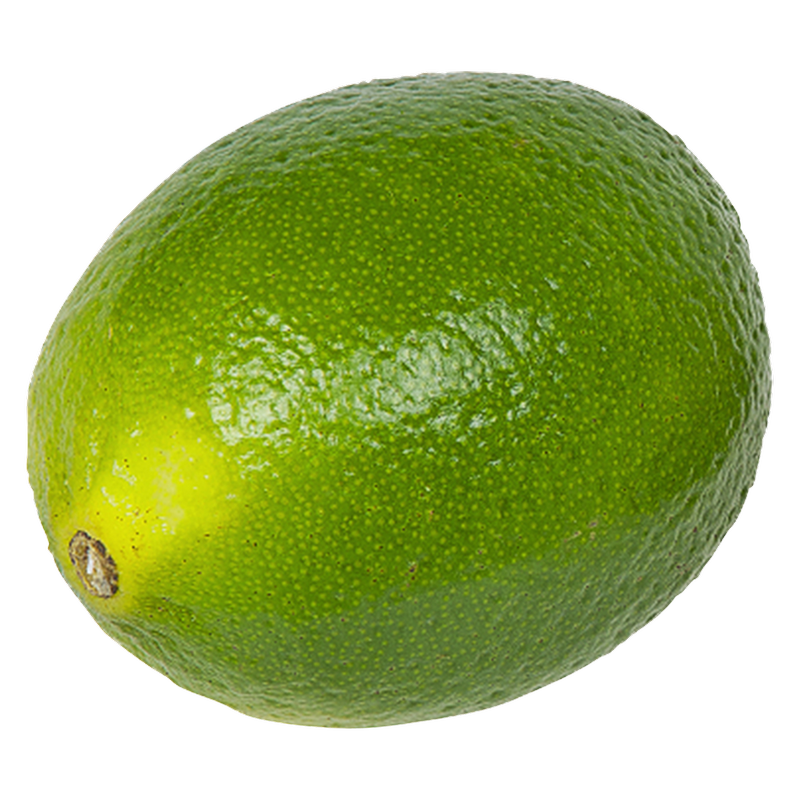Now accepting SNAP EBT!
Apply your SNAP EBT in 3 easy steps.
Eggs & Dairy
Bread & Bakery
Gopuff SNAP EBT FAQs
Yes, SNAP EBT is an available payment on the Gopuff app in qualifying markets. We look forward to expanding this feature to our website (gopuff.com) in the near future! In the meantime, enjoy using your SNAP EBT card for grocery delivery with the Gopuff app by downloading it on the App Store or Google Play Store. Make Gopuff your one-stop shop for all convenience delivery, ice cream delivery, and anything else you would typically buy with your SNAP or food stamps funds. Plus, get free delivery on all SNAP orders $35+ when you order on Gopuff.
SNAP (Supplemental Nutrition Assistance Program, formerly known as the Food Stamp Program) refers to a federal program that provides nutrition benefits to low-income individuals and families. Gopuff accepts SNAP benefits via EBT cards for grocery orders placed through its app wherever Gopuff is available.
Electronic Benefits Transfer (EBT) is an electronic system that allows a Supplemental Nutrition Assistance Program (SNAP, formerly known as Food Stamps) participant to pay for food using SNAP benefits. An EBT card works like a debit card, but with an EBT card, funds come from government-provided nutrition benefits—rather than your bank account. Use your EBT card to get grocery delivery from Gopuff in as fast as 15 minutes!
SNAP EBT funds on Gopuff can only be used to purchase eligible food and grocery items, as determined by government guidelines. These rules are the same as those for in-store SNAP EBT purchases. Choose from a wide selection of grocery items like milk, butter, yogurt, cereal, bread, crackers, meat, snacks, fruits, vegetables, beverages and more on the Gopuff app to get grocery delivery in as fast as 15 minutes. For more details on item eligibility, please visit the USDA website.
Gopuff offers thousands of SNAP eligible items, which you can easily identify by:
1. Looking for the “SNAP Eligible” badge on eligible products
2. Using the “SNAP EBT” filter on shoppable pages
3. After adding your SNAP EBT card, a “SNAP Eligible” badge will appear next to eligible items in your bag before checkout
Yes, you can check your balance from your Account or at checkout.
Download the Gopuff app & add your SNAP EBT card if you haven’t already.
From Account:
1. Tap the Account icon in the bottom tab bar
2. Select Payments
3. Tap “Check balance” above your SNAP EBT card
4. Enter your PIN & submit
From Checkout:
1. Tap “Change amount” under your SNAP EBT card in the Payments section
2. Tap “Check balance”
3. Enter your PIN & submit
Yes, you can shop for groceries on the Gopuff app (iOS or Android) and pay with your SNAP EBT card as long as the state that issued your EBT card is participating in the SNAP Online Purchasing Pilot.
You can add your SNAP EBT card from your Account or at checkout. Use your SNAP EBT card to pay for grocery delivery by adding it to your account using the steps below.
Download the Gopuff app if you haven’t already.
From Account:
1. Tap the Account icon in the bottom tab bar
2. Select Payments
3. Tap SNAP EBT under Add payment method (it will be the first option)
4. Enter your card number & submit
From Checkout:
1. Tap the Payments section beneath the order’s delivery address and mobile number
2. Tap SNAP EBT under Add Payments (it will be the first option)
3. Enter your card number & submit
Yes, the SNAP eligible subtotal is automatically applied but can be adjusted manually or by checking your balance. If you try to place an order and your SNAP EBT balance is insufficient, we’ll adjust the amount for you.
You can manually adjust your balance on Checkout.
From Checkout:
1. Tap “Change amount” under your SNAP EBT card in the Payments section
2. Enter a new amount, not exceeding the SNAP eligible subtotal, & submit
No, in compliance with the U.S. Department of Agriculture’s Food and Nutrition Service regulations, only one SNAP EBT card can be registered to an online account at a time.
Yes. Non-eligible items, taxes, fees, and tips all require a different form of payment. Gopuff supports all major credit and debit cards as well as PayPal, Cash App Pay, Venmo, Apple Pay, & Google Pay. Stock up and get free delivery on your SNAP order $35+.
Currently, Gopuff does not accept paper coupons, such as the coupons you may find in newspapers or mail. However, Gopuff regularly offers coupons and promotions available for all customers on Gopuff, including customers using SNAP EBT. Enjoy the benefits of your SNAP EBT card and get free delivery on all SNAP EBT orders $35+.
In the case an item is out-of-stock or no longer available, Gopuff offers refunds or substitutions.
If the out-of-stock item is not substituted, a refund is returned to the respective payment method used to pay for an order.
If an item is substituted and the substitution results in a lower cost, then the applicable payment for that item will be partially refunded. Any partial refunds that apply to SNAP eligible items paid for with SNAP EBT will be refunded to the customer’s EBT card within 2 business days at most.
If an item is substituted with an item of a higher price, then the non-SNAP payment will be charged the difference regardless of the original payment method for that item.
Not yet! You can use SNAP EBT on the Gopuff app in select, qualifying markets. We look forward to expanding this feature to our website (gopuff.com) in the near future!
Yes! Use your SNAP EBT (aka food stamps) card to pay for your grocery delivery order on Gopuff and get free delivery for orders $35+.